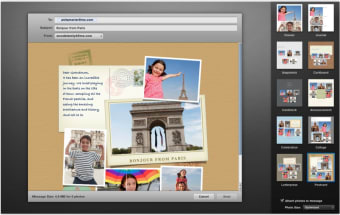Apple's software for viewing and managing your photos
UPDATE: Apple has discontinued support for iPhoto. You can download its replacement, Photos for Mac, by upgrading to OS X Yosemite for free. If you're already running Yosemite, you can download Photos for Mac by checking for updates in the Mac App Store.
iPhoto is Apple's flagship application for managing and viewing photos on your Mac. As a competitor to Picasa it packs a powerful punch as a slick OS X image management app that's fully integrated into iCloud, Maps and more.
Slick well organized interface
The interface is very slick and iPhoto features tons of tools to help you manage your library. In fact, the real strength of the program resides in the organizing options such as organizing by events, create a gallery, print out calendars and books etc. In particular, the unified search function allows you to quickly find any photo based on all sorts of criteria like date, name or keywords and now, even faces.
Well integrated with other Apple apps
Of course, iPhoto is also very well integrated into other Apple apps such as iDVD so your iPhoto images can easily be used in videos that you're editing. Displaying photos in full screen mode isn't as simple as it should be however - it involved way too many clicks and its hard to get rid of the toolbar.
An elegant photo manager
Overall, iPhoto is an extremely elegant photo application which makes viewing photos a pleasure.One of my favorite features of iPhoto are the photo montages which allow you to select a style of presentation with accompanying music. These look great and are a nice way to view your photos and reminisce on the past. However, I dislike the way iPhoto has to build a library file of your photos. If you've already got several GB of photos on your system, you don't want another huge iPhoto file taking up space on your hard drive.
Changes
64-bit support • The Places feature now uses Apple maps to display photo locations • Adds support for iCloud Photo Sharing, including the ability to post videos to shared photo streams and the ability to have multiple subscribers contribute to a shared stream • Adds support for iOS 7 camera filters applied to photos imported from iOS devices • Includes a new, streamlined interface for printing • Replaces the Create menu with an updated Share menu providing access to all sharing options, including print products such as books, cards and calendars • Fixes an issue that could cause iPhoto to quit unexpectedly when sharing an edited photo from a MacBook Pro with Retina display • Addresses an issue that could cause iPhoto to show incorrect file type and size information for imported TIFF and PSD files • Comment sheet now appears correctly when sharing multiple photos to a new or existing photo stream • Fixes an issue that caused photos with specific color profiles to display incorrectly on iOS devices after being shared via iCloud • Captions instead of version names are now synced between iPhoto and Facebook for newly-created albums • Privacy settings can now be managed when sharing photos from iPhoto to a Facebook Timeline • Videos up to three minutes long can now be shared to Flickr • Addresses an issue that could cause photos synced to iPhoto from Flickr to appear rotated incorrectly • Fixes an issue that could cause photos synced to iPhoto from Facebook or Flickr to be duplicated and reposted • URLs in the photo comments field can now be clicked to open the corresponding links • Improves reliability when working with custom locations in the Places feature • Improves reliability when copying and pasting photos to a new event • When a single photo is selected in an album, clicking the Trash button in the contextual menu now removes the photo from the album rather than from the library • Includes stability and performance improvements